How to get a radio station up and running in just 10 minutes!

Easy start-up guide to get your radio station started.
Part 1:
A frequent question by new users is : How do I get (my) audio on the station I have created on Zeno Tools?
Users have the possibility of three different sources:
- Auto DJ.
- Streaming.
- Relaying an external stream.
- Auto DJ: Keeps your station running 24/7.
-Maintain listeners entertained, even when you are not on the air.
-Upload up to 500 tracks, with no limit on track length.
-Take advantage of being able to upload long mixes or old episodes of your show.
Click HERE to learn more about setting up Auto DJ. - Streaming: Zeno Media provides Broadcasters free, unlimited streaming.
-No more monthly payments.
-No limit on listeners= no need to upgrade plans in order to accommodate your audience.
-High quality audio.
Some broadcasters may want to use broadcasting programs alongside our free streaming to program their music or go live.
To use programs like WinAmp, BUTT, Radio Boss, Sam Broadcaster, Edcast, etc. alongside Zeno Tools, you will need to use the stream encoder settings found directly on your station’s dashboard.
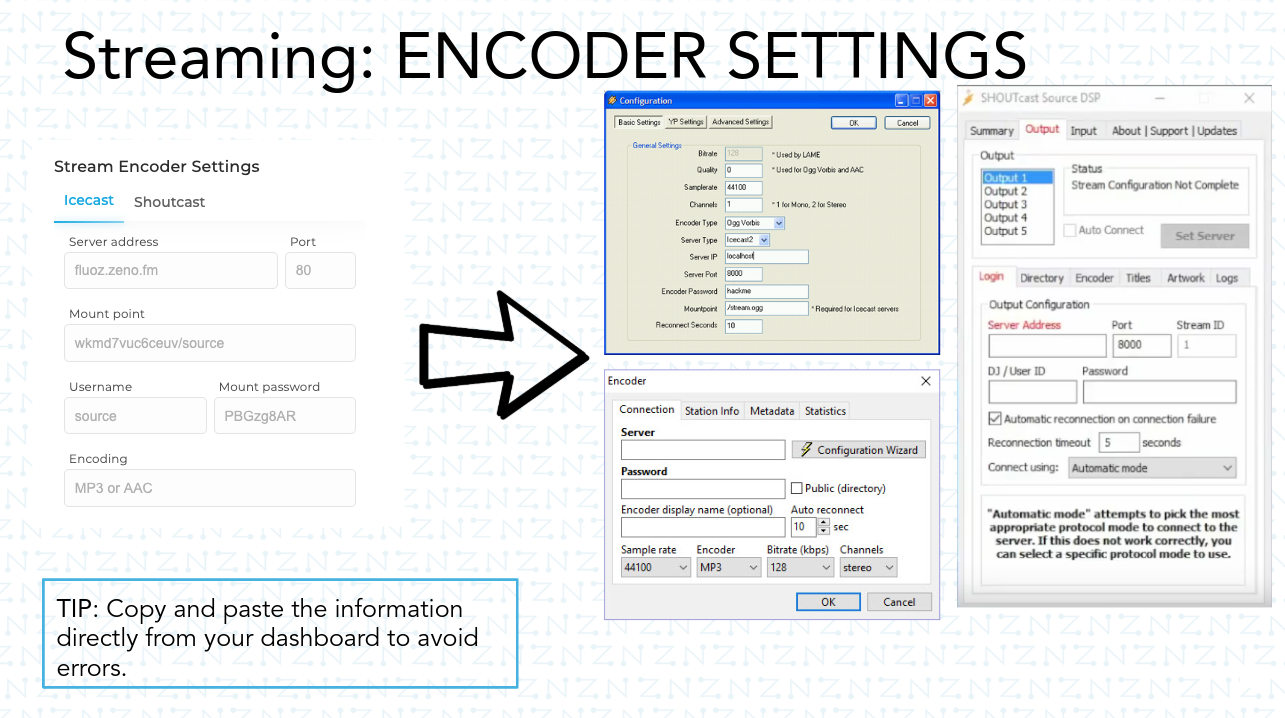
- Relaying an external stream.

If you have your own URL you can copy it to Zeno Tools following these steps:
Select your station > Go to Settings > Advanced > Under Broadcast click Enable master Relay > Copy your link > Save
Note: If you are completing this step and can not hear your stream, we may need to “sniff” it for you. Simply contact us via chat with your stream URL and let us know that you are unable to relay your stream.
Part 2:
Share your station!